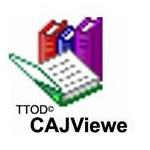Franzis LUT Videov1.14.03607破解版
- 软件大小:133 MB
- 更新日期:2022-04-12
- 软件语言:简体中文
- 软件类别:国产软件
- 软件授权:免费软件
- 软件官网:未知
- 适用平台:Windows7, WinVista, WinXP
- 软件厂商:
软件介绍 人气软件 相关文章 网友评论 下载地址

安装教程
1.在本站下载好Franzis LUT Video破解版的压缩包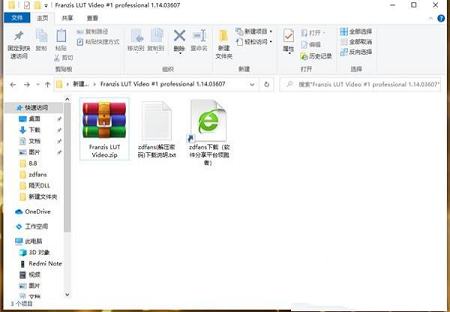
2.点击该压缩包进行解压
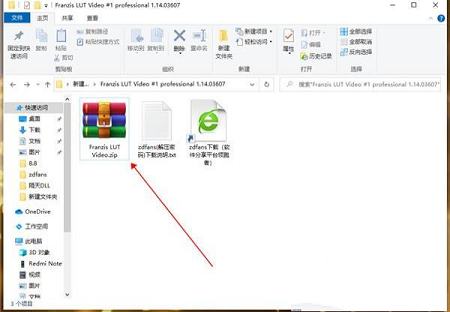
3.获得该软件的exe安装包
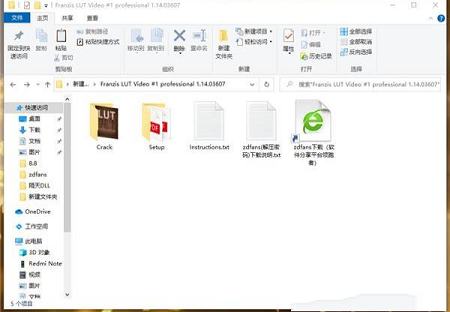
4.点击该文件,开始安装
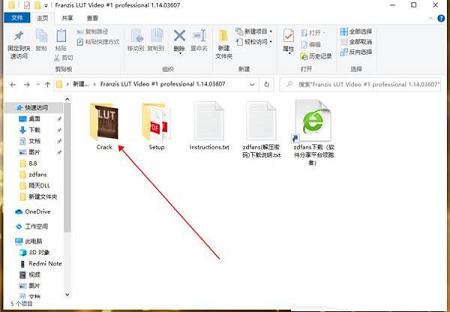
5.进入安装界面
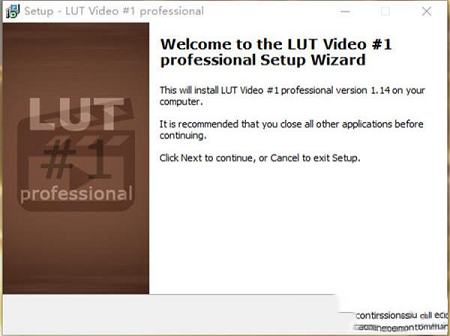
6.点击进行安装
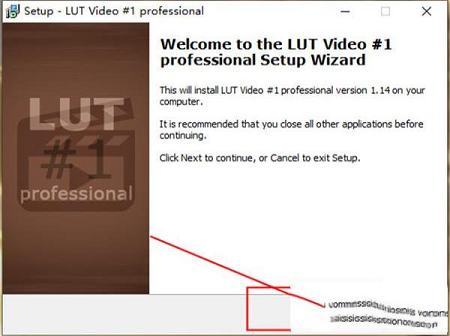
7.选择更换目录
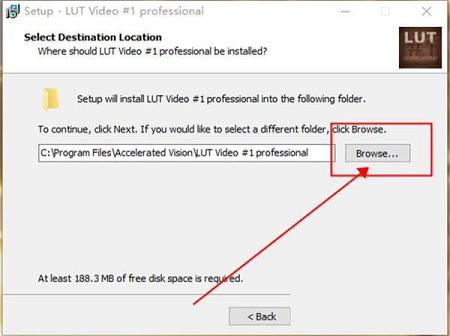
8.点击选择D盘
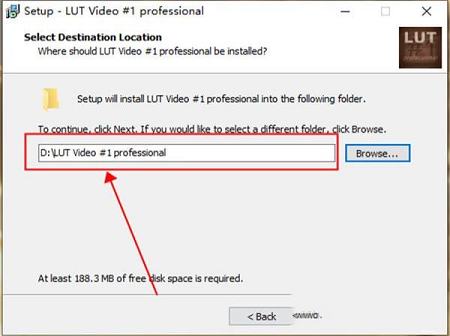
9.点击下一步
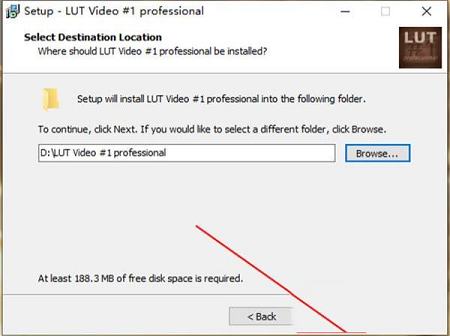
10.点击下一步
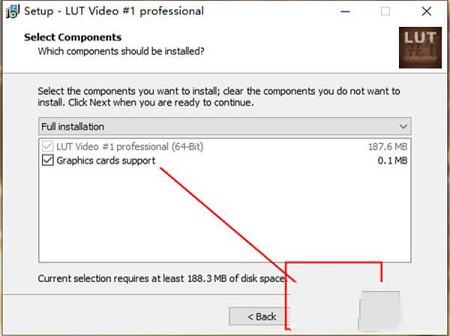
11.点击下一步
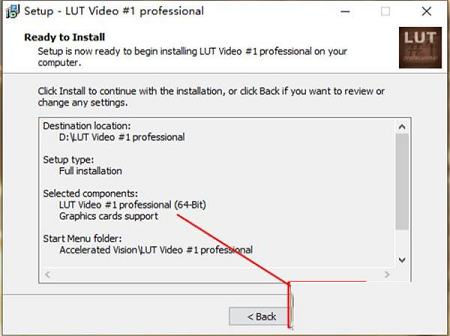
12.点击下一步,并勾选该选项
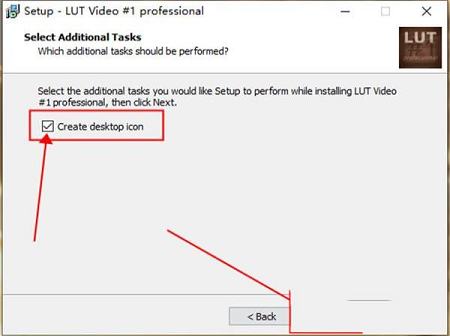
13.等待安装
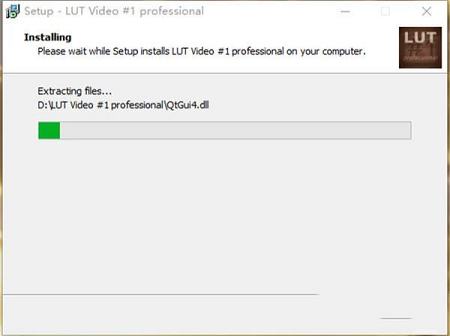
14.安装完成,即可使用
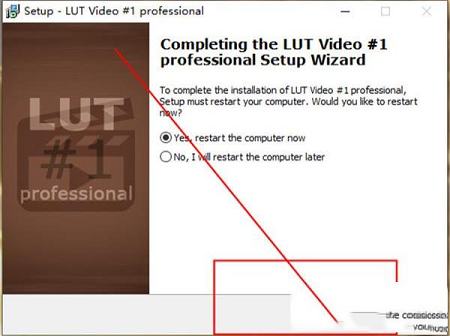
软件特色
1、Franzis LUT Video拥有4种清晰度质量模式2、模糊功能PSF,包括比较显示
3、清晰度高清色彩保护
4、减少视频伪像
5、友好的用户界面
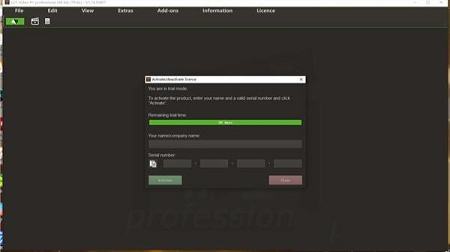
软件功能
1.邀请视频格式:mpeg4 (h.264 / h.265)、wmv、webm、avi、flv、asf、mov、mkv、mxf、mp22.保存视频格式:mpeg4 (h.264)、avi(未压缩)
3.电平偏移方法
4.附加模块平衡/区域保护
5.从图像创建照片风格
6.25 个图像模板(预设)
7.照片风格用户数据库
8.生成精度可调
9.视频伪影减少
10.视频镜像/翻转
11.色彩模式:全彩/独占
12.带放大镜的比较视图
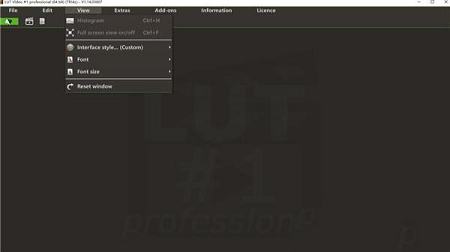
系统配置
支持的操作系统:Windows 7/8/10处理器:Pentium IV 或更高
内存:1 GB 内存(推荐 2 GB)
可用硬盘空间:400 MB 或更多
下载地址
-
Franzis LUT Videov1.14.03607破解版
普通下载地址
资源服务器故障请点击上面网盘下载
其他版本下载
- 查看详情视频编辑专家(洁净版全免费) V10.1 官方最新版27.1M 简体中文24-05-24
- 查看详情快剪辑软件免费版下载2024 V1.2.0.4106 官方最新版85.43M 简体中文24-05-14
- 查看详情capcut剪辑软件 V3.1.0.1070 官方版553.38M 简体中文24-04-26
- 查看详情爱拍剪辑电脑版永久免费下载软件 V3.9.2.0 最新版248.79M 简体中文24-04-23
- 查看详情爱拍剪辑2024最新版 V3.9.2.0 官方版248.79M 简体中文24-03-07
- 查看详情水印云去水印工具 V3.2.3 官方版120.07M 简体中文24-03-04
- 查看详情hitfilm pro2021破解版 V18.1 免费版1.6G 多国语言24-02-28
- 查看详情易我录屏助手2024最新版 V1.4.7.2 官方最新版30.83M 简体中文24-01-04
人气软件
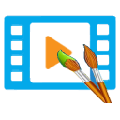
CR VideoMate免安装版 V1.7.0.4 免费版30.88 MB
/简体中文
剪映电脑专业版 V3.2.0.8744 官方最新版339.32 MB
/简体中文
度咔剪辑电脑版 V1.12.0.20 PC免费版52.92 MB
/简体中文
camtasia studio 2021中文破解版478.8MB
/简体中文
PreMiere Pro CC 2018注册机(附破解教程)1.68 MB
/简体中文
抖音剪映PC版 V3.4.1 Windows版378.79 MB
/简体中文
Topaz Video AI 3汉化破解版 V3.0.6 最新免费版357.17M
/简体中文
剪映3.0专业版 V3.7.0 官方最新版397.88M
/简体中文
QVE视频压缩v1.0.22破解版(附破解补丁和教程)25.61 MB
/简体中文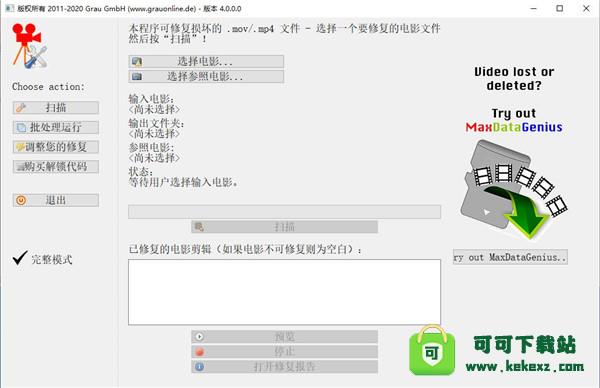
Video Repair Toolv4.0.0.0中文破解版60.1 MB
/简体中文
相关文章
-
无相关信息
网友评论共0条

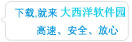
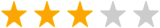





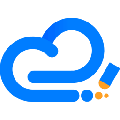
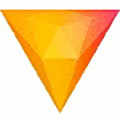


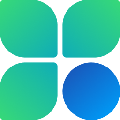 微软电脑管家2.1 V1.2.1.9895 官方版
微软电脑管家2.1 V1.2.1.9895 官方版 pcstory蘑菇游戏下载器v4.5.0.3免费版
pcstory蘑菇游戏下载器v4.5.0.3免费版 搜狗拼音输入法v10.0.0.4300 去广告经典版本
搜狗拼音输入法v10.0.0.4300 去广告经典版本 联想电脑管家 V5.0.60.11162 最新版
联想电脑管家 V5.0.60.11162 最新版 天选姬桌宠v1.5.1正式版
天选姬桌宠v1.5.1正式版 Custom Cursor for Chromev2.1.9官方版
Custom Cursor for Chromev2.1.9官方版 Thief Book(摸鱼神器)v1.2免费版
Thief Book(摸鱼神器)v1.2免费版 天若OCR文字识别v4.46免安装便携版
天若OCR文字识别v4.46免安装便携版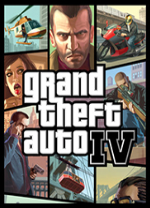 gta(侠盗猎车)4破解版
gta(侠盗猎车)4破解版