
Autodesk Inventor Nastran 2022序列号和密钥
- 软件大小:15.6 MB
- 更新日期:2022-03-22
- 软件语言:简体中文
- 软件类别:国产软件
- 软件授权:免费软件
- 软件官网:未知
- 适用平台:Windows10, Windows8, Windows7, WinVista, WinXP
- 软件厂商:
软件介绍 人气软件 相关文章 网友评论 下载地址

Inventor 2022序列号和密钥安装教程
1、将本站提供的文件下载解压,得到软件中文原程序和破解文件夹
2、首先点击运行Setup.exe开始进行安装,选择简体中文并且还需要勾选同意许可协议

3、安装路径可以直接选择默认路径C:\Program Files\Autodesk,之后直接进入下一步

4、根据安装向导的提示一直进行下一步直到安装完成,这个时候直接退出安装向导,不要运行程序

5、接下来点击运行破解文件夹下的nlm11.18.0.0_ipv4_ipv6_win64.msi程序

6、安装破解文件夹下的nlm11.18.0.0_ipv4_ipv6_win64.msi,默认安装到C:\Autodesk\Network License Manager,然后一直下一步完成安装

7、拷贝adskflex.exe过去替换

8、打开任务管理器,在服务里停止Autodesk Desktop Licensing Service 拷贝AdskLicensingAgent.exe到C:\Program Files (x86)\Common Files\AutodeskShared\AdskLicensing\11.0.0.4854\AdskLicensingAgent\AdskLicensingAgent.exe替换,启动Autodesk Desktop Licensing Service

9、用记事本打开lic.dat,将里面的HOSTNAME 和 MAC修改成自己电脑的用户名和MAC地址

10、保存后放到C:\Autodesk\Network License Manager
11、在C:\Autodesk\Network License Manager里启动lmtools.exe,在config services里,添加Autodesk作为服务名称
lmgrd选择 C:\Autodesk\Network License Manager\lmgrd.exe
许可文件选择上面的lic.dat
勾选’start server at power up’ 和 ‘use services’ 点击保存

12、在service/license file选择 configuration using services 勾选ignore license file path env var

13、在start/stop/read点击start server,点击rereadlicense file

14、在server status点击perform status enquiry

15、启动软件
选择Use a network license
选择Single license server
填写127.0.0.1, localhost

16、软件已成功激活,打开即可使用
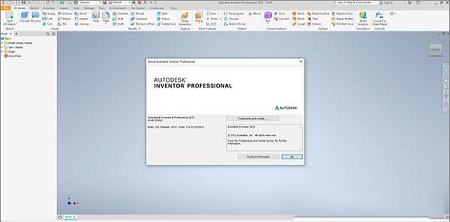
下载地址
-
Autodesk Inventor Nastran 2022序列号和密钥
普通下载地址
资源服务器故障请点击上面网盘下载
其他版本下载
- 查看详情CAD迷你画图 V2024R3 官方最新版46.91M 简体中文24-05-27
- 查看详情CAD迷你看图软件 V2024R2 官方最新版54.65M 简体中文24-05-27
- 查看详情CAD2018注册机安装包 32/64位 绿色免费版326K 简体中文24-05-24
- 查看详情AutoCAD2016破解版64位 免费中文版3.29G 简体中文24-05-20
- 查看详情CAD版本转换器破解版 V2022 绿色汉化版10.97M 简体中文24-05-17
- 查看详情AutoCAD2007完整破解版 32位 中文免费版468.63M 简体中文24-05-17
- 查看详情CAD2010破解版 X64 免费中文版153.75M 简体中文24-05-17
- 查看详情AutoCAD2018中文破解版 32位/64位 永久免费版584.24M 简体中文24-05-16
人气软件

安川伺服参数设置软件 V7.27 官方最新版367.82M
/简体中文
caxa cad电子图板2023完整破解版 32/64位 最新免费版289.06M
/简体中文
Global Mapper 24中文注册版 V24.0 最新免费版373.86M
/简体中文
Autodesk AutoCAD 2023注册机455 KB
/简体中文
Autodesk Fusion360 2021破解版10 MB
/简体中文
cnckad免费版 V16.0 最新破解版2.16G
/简体中文
Revit2020注册机(附破解教程和序列号)582 KB
/简体中文
Autodesk AutoCAD 2023破解补丁546 KB
/简体中文
浩辰CAD看图王v5.0中文破解版64 MB
/简体中文
浩辰CAD 2022破解补丁323 KB
/简体中文
相关文章
-
无相关信息
查看所有评论>>网友评论共0条

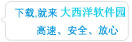
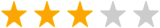









 Visual Basic 6.0中文精简版
Visual Basic 6.0中文精简版 腾讯桌面整理软件官方版V3.0v3.0.1411.127
腾讯桌面整理软件官方版V3.0v3.0.1411.127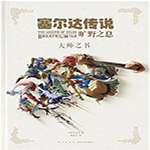 塞尔达传说:荒野之息 大师之书PDF完整版(419页全)
塞尔达传说:荒野之息 大师之书PDF完整版(419页全) realtek高清晰音频管理器v2.82 win7/win8/win10
realtek高清晰音频管理器v2.82 win7/win8/win10 DirectX修复工具官方正式版v4.0
DirectX修复工具官方正式版v4.0 天若OCR文字识别v4.46免安装便携版
天若OCR文字识别v4.46免安装便携版 DAEMON Tools Ultra序列号激活码
DAEMON Tools Ultra序列号激活码 topaz video enhance ai汉化补丁v2.0
topaz video enhance ai汉化补丁v2.0 舔狗模拟器v1.2正式版
舔狗模拟器v1.2正式版








精彩评论